IGNOU Assignment Front Page: Complete Guide to Perfection
In the realm of academic assignments, IGNOU (Indira Gandhi National Open University) stands as a prominent name. Students across the globe pursue various courses offered by IGNOU, and the assignment front page plays a pivotal role in this academic journey. A well-crafted assignment front page not only creates a positive impression but also adheres to the university’s guidelines. In this comprehensive guide, we will delve into the intricacies of designing an ideal IGNOU assignment front page.
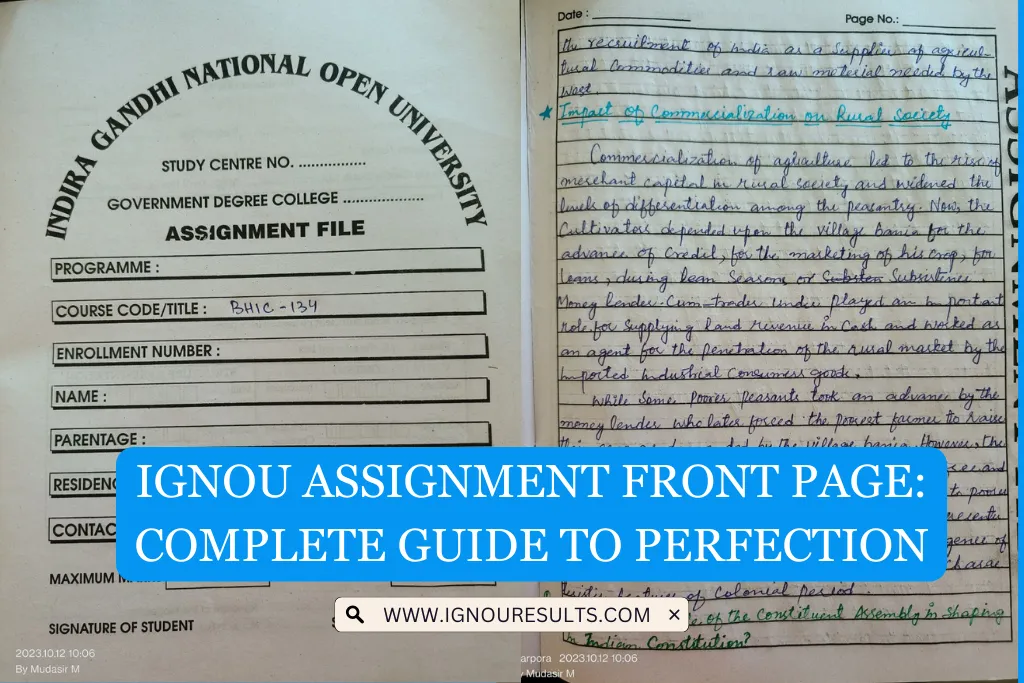
Components – IGNOU Assignment Front Page
Before we dive into the design specifics, let’s understand the essential components that make up an IGNOU assignment front page. The following elements are mandatory:
- Assignment Title: The title should be clear, concise, and relevant to the assignment’s content.
- Enrollment Number: Your unique enrollment number provided by IGNOU.
- Course Code: The specific code associated with your course.
- Study Centre Code: The code of your study center where you receive academic support.
- Program Code: The code corresponding to your program of study.
- Session: Mention the relevant session for which you are submitting the assignment.
- Date of Submission: The date when you are turning in the assignment.
Design and Layout – IGNOU Assignment Front Page
The design and layout of your IGNOU assignment front page should be visually appealing and professional. Here are some tips to achieve this:
- Use A4 Size: The front page should be on an A4-sized sheet.
- Font and Spacing: Choose a legible font (e.g., Times New Roman or Arial) and maintain uniform spacing throughout the page.
- Alignment: Keep the text aligned to the center for a neater appearance.
- Borders and Margins: Ensure that you maintain a one-inch margin on all sides, and avoid excessive decoration.
Guidelines – IGNOU Assignment Front Page
IGNOU has specific guidelines for the assignment front page, which students must adhere to. These guidelines are designed to maintain uniformity and professionalism. It’s crucial to stay informed about these rules to ensure your front page meets IGNOU’s standards.
Creating a Cover Page
Let’s explore the step-by-step process of creating an IGNOU assignment front page that impresses.
- Start with the title, centered at the top of the page.
- Place your enrollment number, course code, study center code, program code, and session details below the title.
- Add the date of submission.
- Maintain a one-inch margin on all sides of the page.
- Use a clear and legible font.
Importance of Clarity
Why does clarity matter in an assignment front page? Clarity ensures that your assignment is easy to identify and evaluate. It avoids confusion and helps the evaluator quickly locate the necessary information.
Formatting Tips
When it comes to formatting, pay attention to font size, line spacing, and alignment. Follow these tips:
- Use a 12-point font size for the title and 10-point for other text.
- Maintain double spacing for better readability.
- Keep all text elements centered.
Adding Graphics
While IGNOU’s guidelines are generally straightforward, there is room for creativity in adding graphics. You can enhance the aesthetics of your assignment front page with relevant images, diagrams, or symbols. Ensure that these elements complement the academic nature of the assignment.
Dos and Don’ts
Avoid common mistakes when creating your IGNOU assignment front page:
Dos:
- Check for spelling and grammatical errors.
- Follow the specified formatting guidelines.
- Make your front page neat and professional.
Don’ts:
- Use fancy fonts or colors that distract from the content.
- Overcrowd the front page with unnecessary information.
Conclusion
In conclusion, your IGNOU assignment front page is your gateway to presenting your academic work professionally. By following the guidelines and implementing the design tips provided in this guide, you can ensure that your front page meets IGNOU’s standards and creates a positive first impression.
FAQs
- Do I need to include a cover image on my IGNOU assignment front page?
- IGNOU guidelines do not specify the use of cover images. However, if you choose to include one, ensure it is relevant to your assignment.
- What should I do if I make a mistake on my front page?
- In case of errors, you may need to create a new front page and reattach it to your assignment. Ensure you double-check for accuracy.
- Can I use colored fonts for my front page?
- It’s recommended to stick with standard black fonts to maintain professionalism and readability.
- Is it necessary to use a particular font style for the assignment title?
- While IGNOU doesn’t specify a font style, it’s best to use a clear and professional one, such as Times New Roman or Arial.
- Are handwritten assignment front pages accepted?
- IGNOU prefers typed or printed front pages for clarity and professionalism. Handwritten front pages may not be accepted.