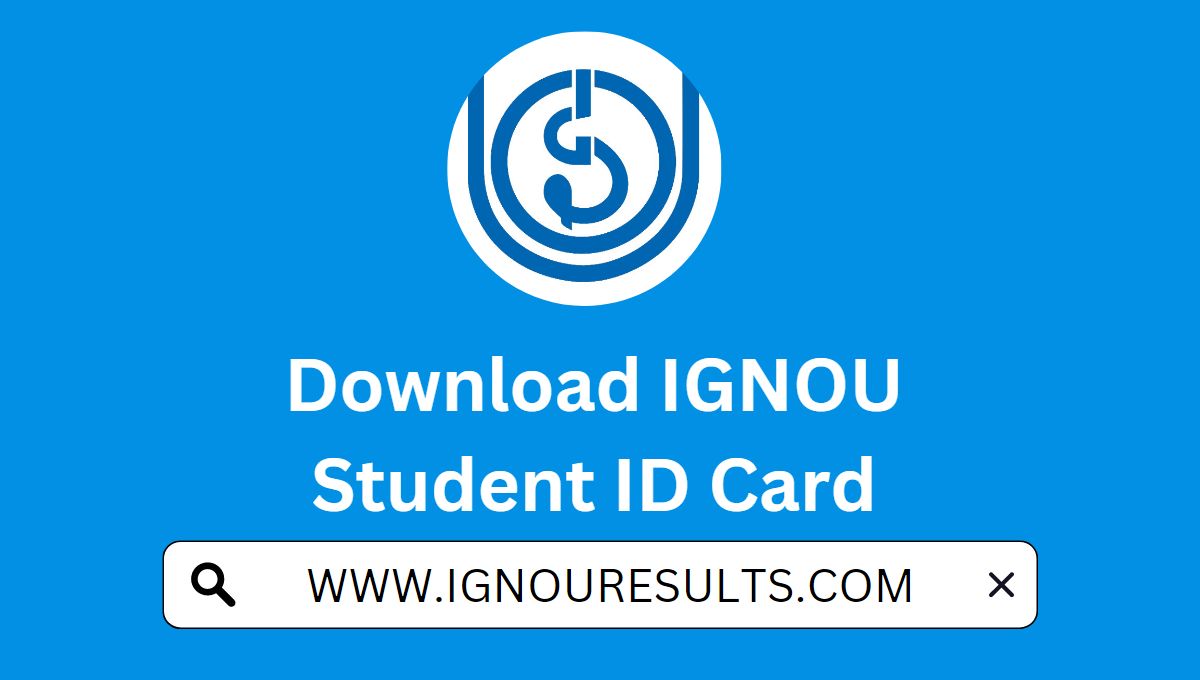How to Download IGNOU Student ID Card: Step-by-Step Guide
Indira Gandhi National Open University (IGNOU) is a distance learning university in India. As a student at IGNOU, you can request a student ID card, which can be used to access university facilities and services and identify yourself as a student at IGNOU. Here is a step-by-step guide on how to download your IGNOU student ID card:
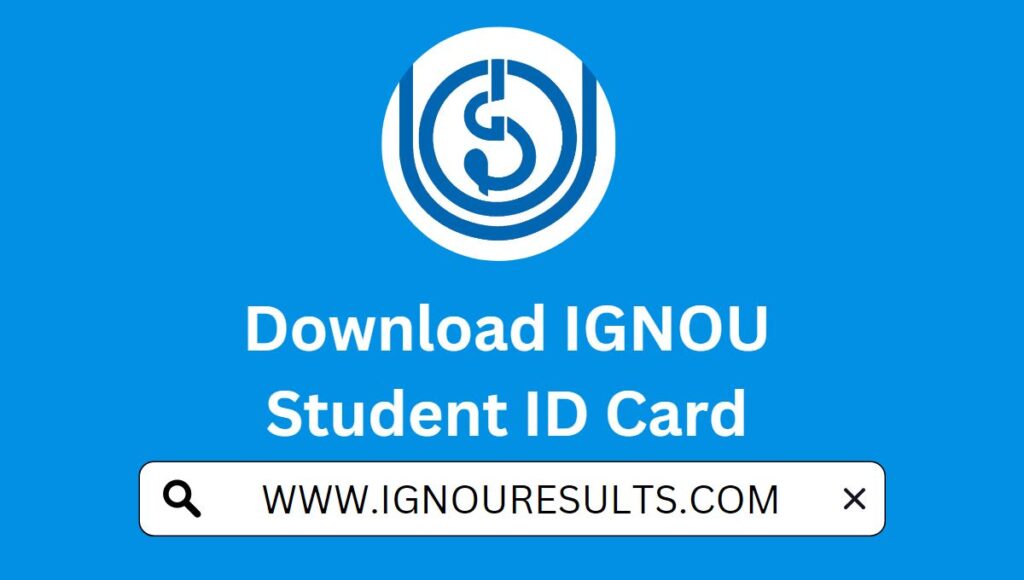
IGNOU Student ID
Step 1: Open the IGNOU website Open the official website of IGNOU (ignou.ac.in) in a web browser.
Step 2: Go to the Student Zone tab Click on the ‘Student Zone’ tab located at the top of the page.
Step 3: Select the ID Card option From the drop-down menu, select the ‘ID Card’ option.
Step 4: Enter your enrollment number Enter your nine-digit enrollment number in the provided field and click on the ‘Submit’ button.
Step 5: View your ID card Your IGNOU ID card will be displayed on the screen.
Step 6: Save your ID card Right-click on the card and select the ‘Save image as’ option. Choose a location on your computer to save the ID card and click on the ‘Save’ button.
Step 7: Print your ID card Your IGNOU ID card will now be saved on your computer and can be printed as per your convenience.
Note: The steps mentioned above may vary depending on the specific details of your program and the policies of IGNOU. If you have any questions or difficulties downloading your admit card, you should contact your regional center or the university’s Student Evaluation Division for assistance.
How to Check IGNOU Student ID Card Status
If you have already applied for your IGNOU student ID card, you can check the status of your ID card by following these steps:
Step 1: Visit the IGNOU website Visit the IGNOU website and go to the “Student Zone” section.
Step 2: Click on the Student ID Card Status link Click on the “Student ID Card Status” link.
Step 3: Enter your enrollment number and program code Enter your nine-digit enrollment number and select your program code.
Step 4: Check your ID card status Click on the “Submit” button to view the status of your student ID card. If your ID card has been issued, you should see a message indicating that it is ready for pickup or has been sent to your address. If it is not ready yet, you will see a message indicating that it is still in progress.
IGNOU Student ID
The process of downloading your IGNOU student ID card is straightforward and can be done through the university’s website. Once downloaded, your ID card can be printed and used to access university facilities and services. Checking the status of your ID card can also be done through the IGNOU website. If you encounter any difficulties, you can always seek assistance from your regional center or the university’s Student Evaluation Division.
FAQs
- Who is eligible for an IGNOU Student ID Card?
- All students who are enrolled in any program at IGNOU are eligible for a student ID card.
- How can I request an IGNOU Student ID Card?
- You can request an IGNOU student ID card by contacting your regional center or the university’s Student Registration Division.
- Can I download my IGNOU Student ID Card online?
- Yes, you can download your IGNOU Student ID card online through the university’s website by following the steps mentioned earlier.
- Can I use my IGNOU Student ID Card for exams?
- Yes, your IGNOU Student ID card can be used as an identity proof for exams.
- Is there any fee for an IGNOU Student ID Card?
- There may be a nominal fee charged by IGNOU for issuing a student ID card.
- How long does it take to receive an IGNOU Student ID Card?
- The time taken to receive an IGNOU Student ID card can vary depending on the policies of the university and your regional center. You can check the status of your ID card on the IGNOU website.
- What should I do if I lose my IGNOU Student ID Card?
- If you lose your IGNOU Student ID card, you should contact your regional center or the university’s Student Evaluation Division immediately to request a replacement card.