How to Fill and View IGNOU Assignments Front Page
Indira Gandhi National Open University (IGNOU) is one of the largest Open Universities in the world. It offers a wide range of undergraduate, postgraduate, diploma and certificate courses in various disciplines. The assignments are an essential component of the IGNOU program that helps the learners to evaluate their understanding and knowledge of the course.
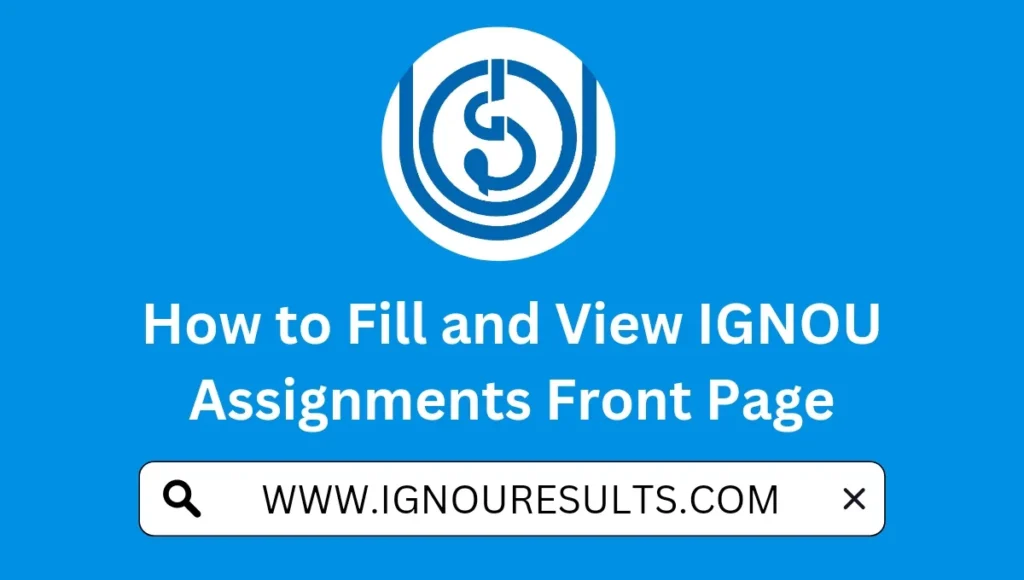
Before submitting the assignments, it is crucial to prepare the IGNOU assignments front page, which contains all the necessary details of the student and the assignment. In this article, we will discuss in detail how to fill and view the IGNOU assignments front page.
Steps to Fill the IGNOU Assignments Front Page
The following are the steps that need to be followed to fill the IGNOU assignments front page:
Step 1: Write Your Name Correctly
On the top left corner of the page, write your full name in block letters. Make sure that you spell your name correctly, as it should match your enrollment number and identity card.
Step 2: Mention Your Enrollment Number
On the right side of your name, write your enrollment number, which is mentioned on your IGNOU Identity Card.
Step 3: Write Your Contact Number
Below the enrollment number, write your contact number, which should be valid and active.
Step 4: Enter Your Program Code
On the left side of the page, write your program code, which refers to the course that you are enrolled in. For example, if you are pursuing a Master’s in English, the program code will be MEG.
Step 5: Write Your Course Code
On the right side of the page, write the course code of the particular course for which you are submitting the assignment. For example, if you are submitting the assignment for MEG-01, the course code will be MEG-01.
Step 6: Mention the Course Title
Below the course code, write the course title, which refers to the name of the particular course for which you are submitting the assignment. For example, if you are submitting the assignment for MEG-01, the course title will be ‘British Poetry’.
Step 7: Enter Your Study Centre Code
On the left side of the page, write your study center code, which is mentioned on your IGNOU identity card.
Step 8: Mention the Submission Date
On the right side of the page, write the date on which you are submitting the assignment. Make sure that you submit the assignment before the due date.
Step 9: Put Your Signature
At the bottom of the page, put your signature in the designated space.
Viewing the IGNOU Assignments Front Page
You can view the IGNOU assignments front page by logging in to the official website of IGNOU. Follow the below steps to view the assignments front page:
Step 1: Go to the official website of IGNOU at www.ignou.ac.in
Step 2: Click on the ‘Student Zone’ tab and select ‘Student Zone’ from the dropdown menu.
Step 3: Click on the ‘Assignments’ tab and select your respective program.
Step 4: Click on the link to view the assignments front page.
Step 5: You can download and print the assignments front page for future reference.
Preparing the IGNOU assignments front page is an important aspect of submitting assignments. The front page should contain all the necessary details mentioned above to avoid any confusion or error. Students should fill in all the details accurately and submit the assignments before the due date.
FAQs
Q: What is IGNOU?
A: IGNOU stands for Indira Gandhi National Open University. It is one of the largest open universities in the world and provides distance education programs at undergraduate, postgraduate, diploma, and certificate levels.
Q: Why is the IGNOU assignments front page important?
A: The IGNOU assignments front page is important as it contains all the necessary details about the student and the assignment. It helps to avoid any confusion or error during the evaluation process.
Q: What are the details required in the IGNOU assignments front page?
A: The details required in the IGNOU assignments front page are: Name, Enrollment Number, Contact Number, Program Code, Course Code, Course Title, Study Centre Code, Submission Date, and Signature.
Q: How can I view the IGNOU assignments front page?
A: You can view the IGNOU assignments front page by logging in to the official website of IGNOU and selecting the ‘Assignments’ tab. Then, you can choose your respective program and click on the link to view the assignments front page.
Q: What should I do if I make a mistake in the IGNOU assignments front page?
A: If you make a mistake in the IGNOU assignments front page, you should immediately contact your study centre or the regional centre to rectify the mistake. It is essential to ensure that all the details are accurate and correct to avoid any issues during the evaluation process.
Q: What happens if I do not submit the IGNOU assignments front page?
A: If you do not submit the IGNOU assignments front page, your assignment may not be evaluated, and you may be marked absent for the assignment. It is essential to submit the assignments front page along with the assignment to avoid any issues.
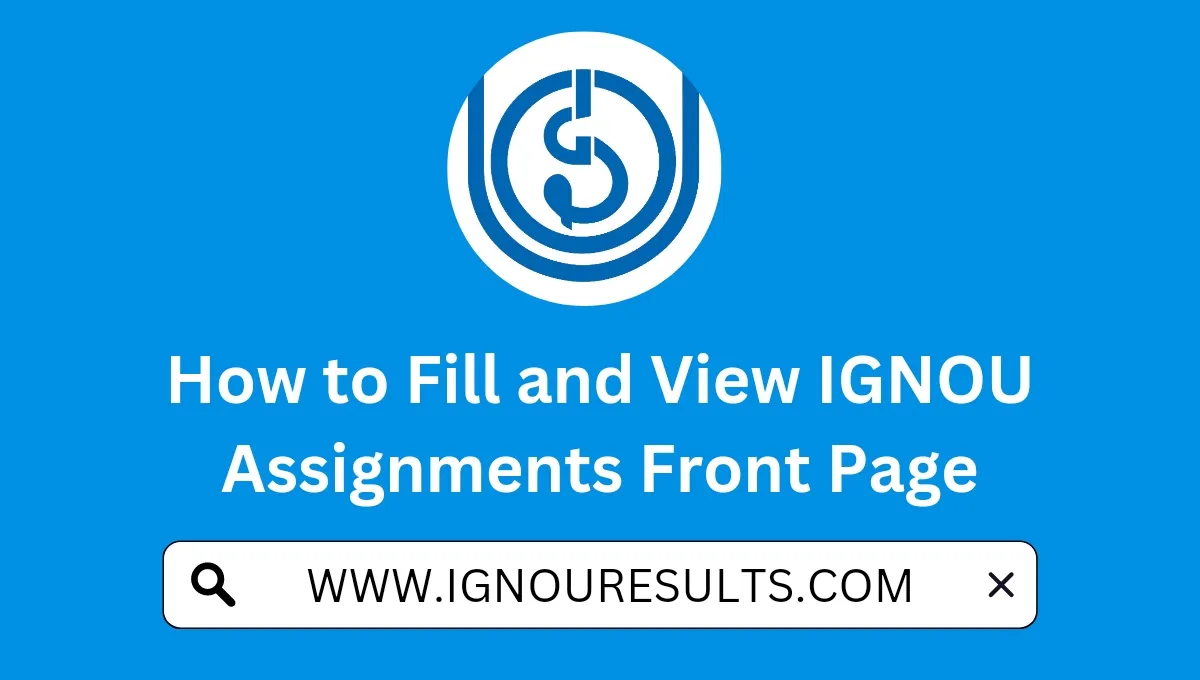
2 thoughts on “How to Fill and View IGNOU Assignments Front Page”
Comments are closed.