How to Fill IGNOU Exam Sheet Front Page: Step-by-Step Guide
The front page of the IGNOU exam sheet is the first thing that the examiner will see when you submit your answer booklet. It is important to fill it correctly and neatly to avoid any confusion or mistakes. Here are the steps to fill the front page:
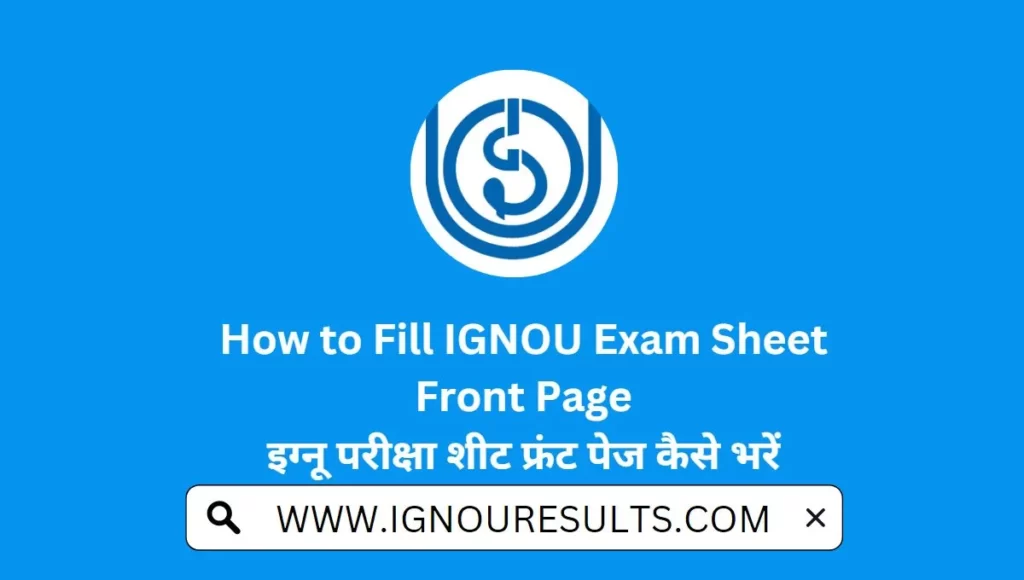
IGNOU Exam Sheet
1. Your enrollment number
Write your enrollment number in the box provided at the top left corner of the page. This is a 9-digit number that you received when you registered for your programme. For example, 123456789.
2. Enrollment number in words
Write your enrollment number in words below the box where you wrote it in digits. For example, one two three four five six seven eight nine.
3. Examination code IGNOU Exam Sheet
Write the examination code in the box provided at the top right corner of the page. This is a 4-digit number that you can find on your hall ticket. It indicates which session and year you are appearing for. For example, 0621 for June 2021.
4. Day and date
Write the day and date of the exam below the box where you wrote the examination code. Use the format DD/MM/YYYY. For example, 15/06/2021.
5. Programme code
Write the programme code in the box provided at the bottom left corner of the page. This is a 3-letter code that indicates which programme you are enrolled in. For example, BAG for Bachelor of Arts (General).
6. Course code
Write the course code in the box provided at the bottom right corner of the page. This is a 4-letter code that indicates which course you are taking the exam for. You can find it on your exam question paper as well as on your hall ticket. For example, BEGC-101 for English Communication.
7. Course title
Write the course title below the box where you wrote the course code. This is the full name of the course that you are taking the exam for. You can find it on your exam question paper as well as on your hall ticket. For example, English Communication.
8. Medium
Write the medium of instruction in which you are taking the exam below the box where you wrote the course title. This is either Hindi, English or Other depending on your choice and availability of question papers. For example, English.
9. Your signature IGNOU Exam Sheet
Sign your name in the space provided at the bottom of the page. Make sure your signature is clear and matches with your identity proof.
Additional Resources
For more information and guidance on how to prepare and appear for IGNOU exams, you can visit this Telegram channel:
Good Luck For Your Exams!
FAQs IGNOU Exam Sheet
Q: Can I write exam in English even if my medium is Hindi?
A: Yes, you can write exam in any language in which question paper is given except regional languages. However, it is advisable to write in the same medium that you have chosen for your programme to avoid any confusion or discrepancy.

Kindly guide us on regular basis 🙏🏻